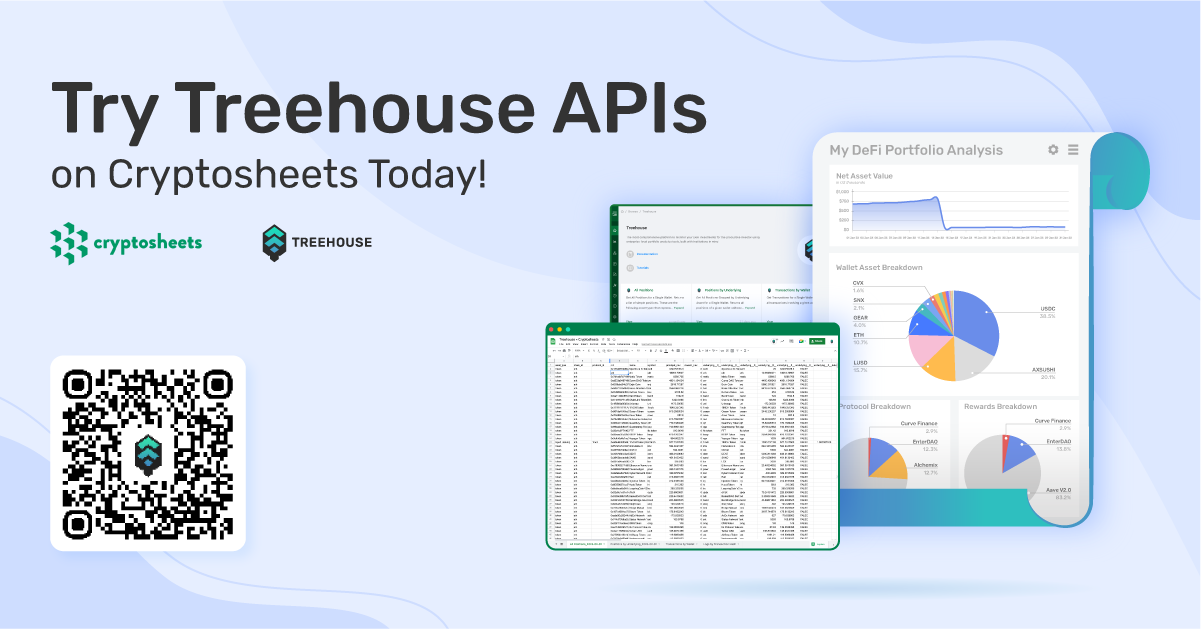
We are excited to share that Treehouse’s data endpoints are available through Cryptosheets! Cryptosheets is an Excel and Google Sheets add-in allowing the easy creation of dynamic dashboards using auto-refreshing queries, custom data sources, external research models, and your own portfolio positions.
Analysts, portfolio managers, and traders from organizations of any size with little access to developer resources or limited coding knowledge can now:
- Easily access all of Treehouse API endpoints from the familiarity of your Excel or Google Sheets workbook
- Extract data for analysis through no-code queries and parameters built atop Treehouse APIs
- Leverage Treehouse’s real-time and historical on-chain position, pricing, and transaction data for seamless analysis with no API setup
Whether you or your institution need Treehouse’s DeFi analytics to make data-driven trading decisions, plan and optimize trades, or create personalized reports, let us help.
With Treehouse’s standardized and enriched data, you can:
- Conduct cohort and demographic analyses on pools, tokens, and wallets
- Assess exposure of wallet holdings and smart contract allocations, down to the token level
- Report on-chain current and historical performance from portfolio genesis, and much more!
Get Started With Treehouse × Cryptosheets!
Together with Cryptosheets, Treehouse is dedicated to helping users spend less time on data collection, transformation, and entry and more on analysis and decision-making.
All you need to get started is a Cryptosheets account and a Treehouse API key. Once you have them, follow the instructions below.
Add Your Treehouse API Key
- Visit your Settings page on Cryptosheets.
- Click on All Integrations.
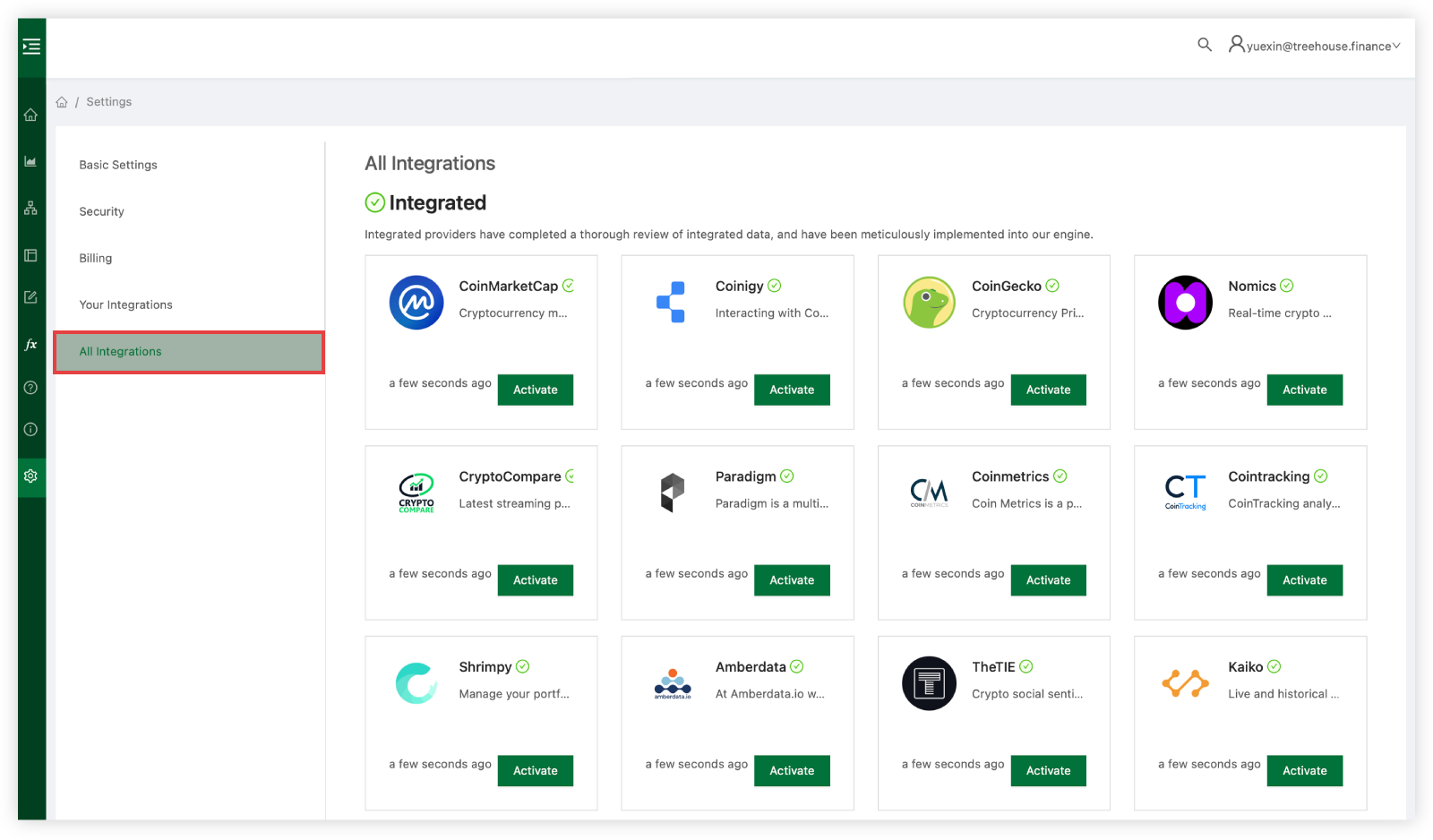
- Search for Treehouse and click Activate.
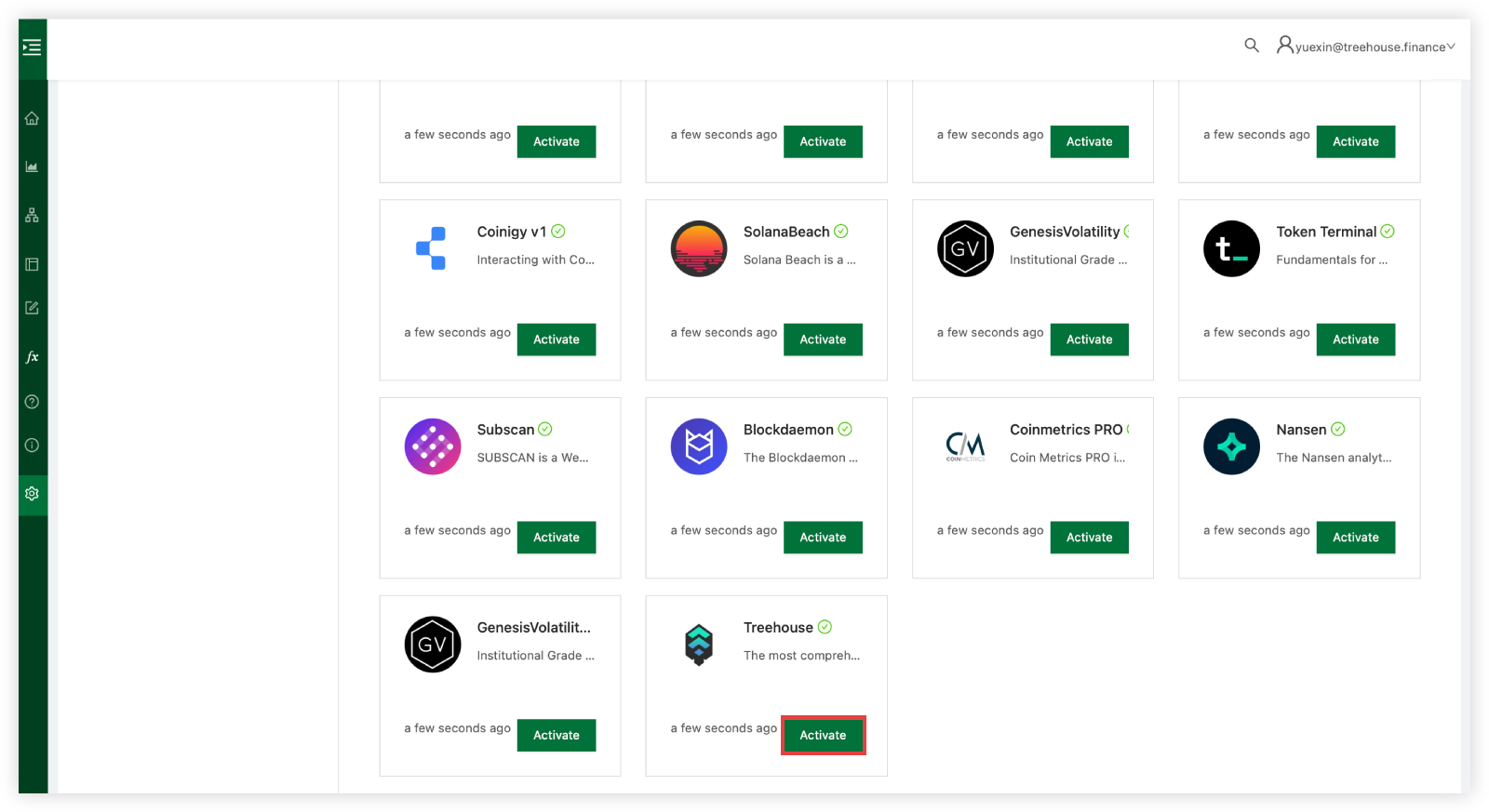
- Follow the steps and enter your Treehouse API key.
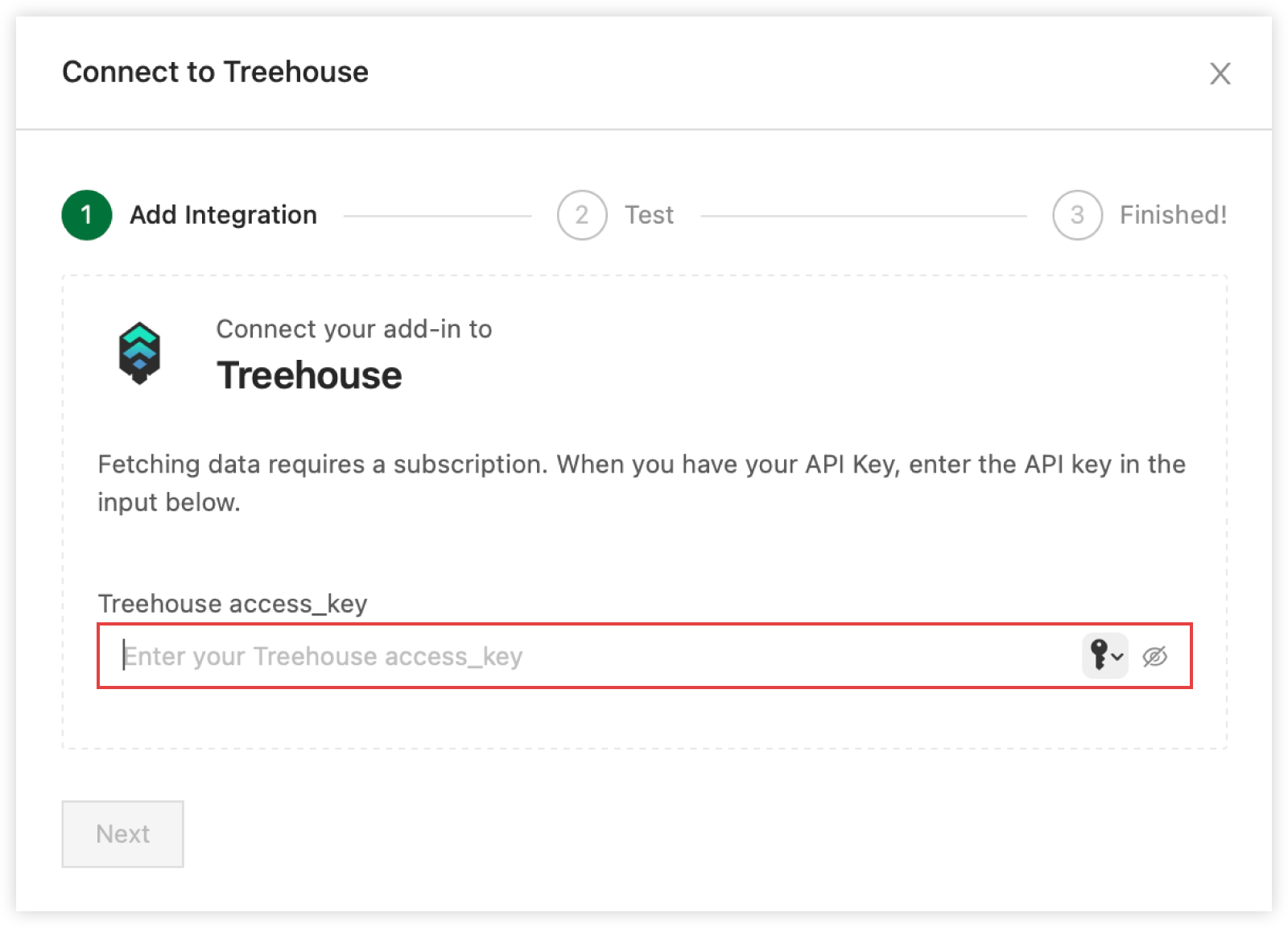
- Once you successfully activate your Treehouse API access, it should appear as Active under Your Integrations.
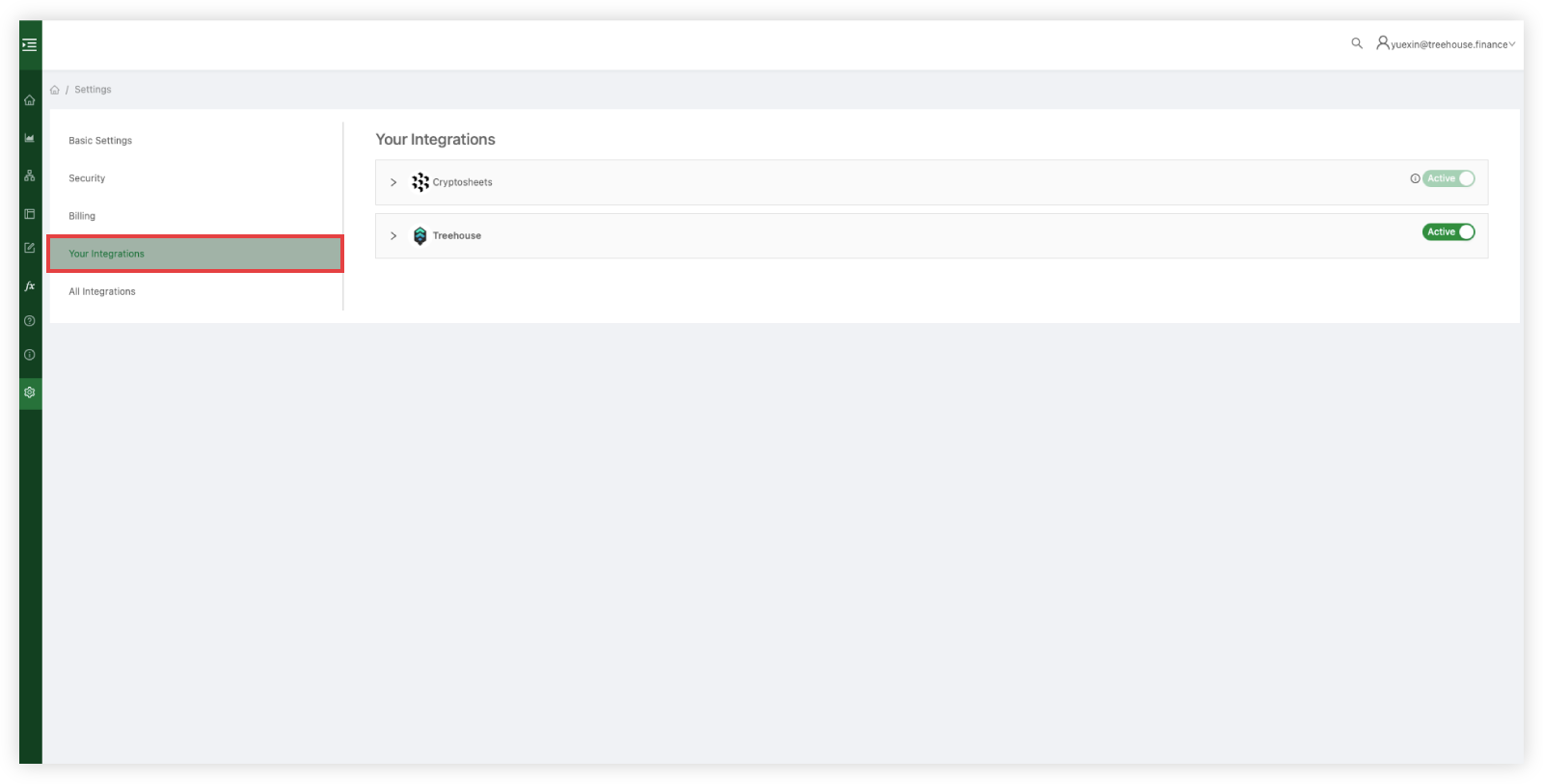
Connect Cryptosheets to Excel / Google Sheets
- Install the Cryptosheets add-in on Excel / Google Sheets by following the instructions in this guide.
- You can start building queries within Excel / Google Sheets upon successful installation.
Build Your Queries
- Search for Treehouse in the Browse section of Cryptosheets.
- Select the API that you want.
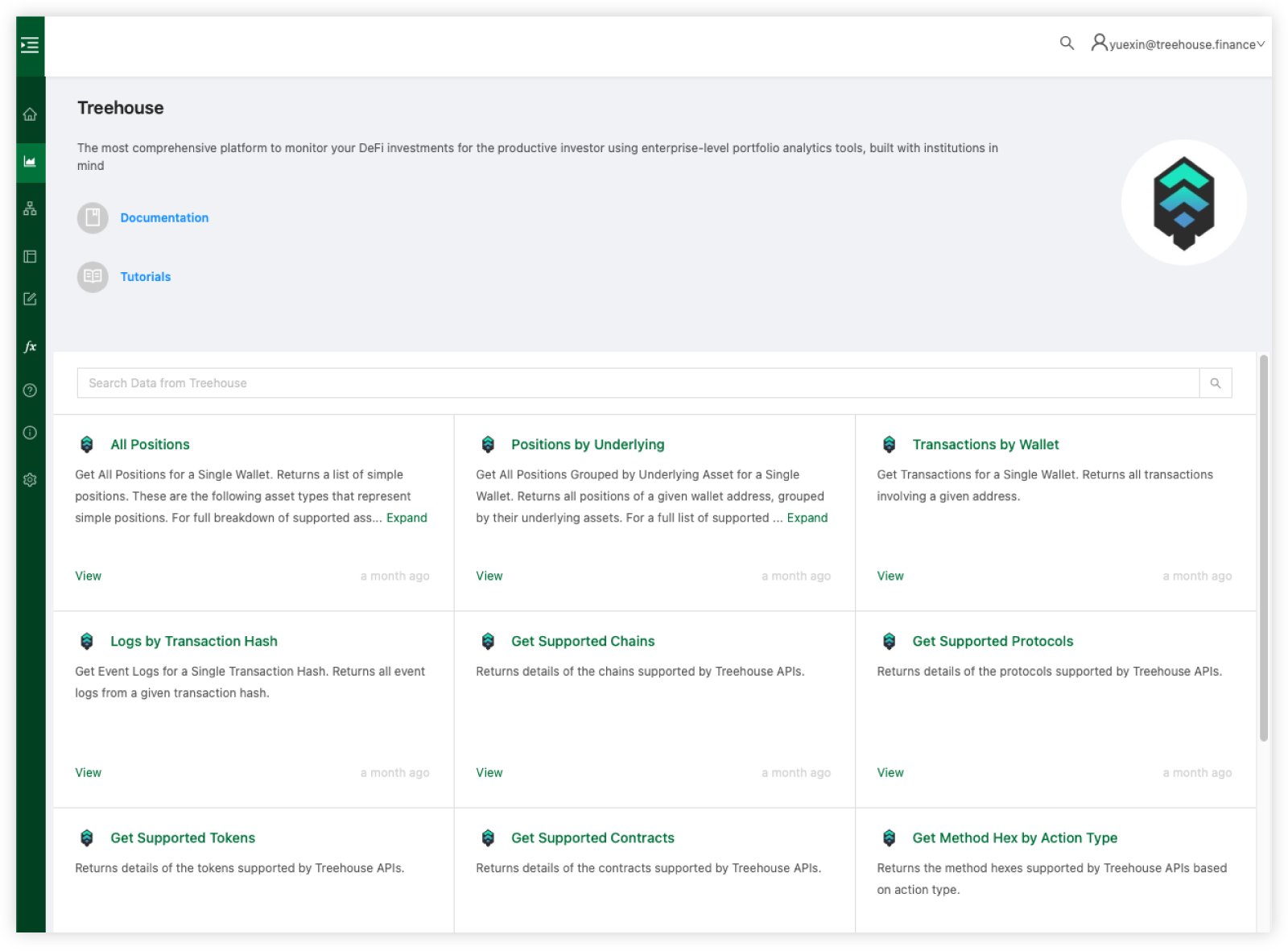
- Under Query Builder, pick if you want to build your query for Excel or Google Sheets.
- Build your query by adjusting the Global Parameters or Endpoint Parameters.
- Click Make Request to check the result of your query under Output.
- If you are satisfied with your output, copy and paste your query into your Excel / Google Sheets workbook.
Need custom Treehouse API endpoints built for Cryptosheets or more information on the integration? Contact us at [email protected].
Want to start using Treehouse APIs on Cryptosheets? Request a FREE API key.
Additional Resources
About Cryptosheets
Cryptosheets provides unified access to real-time data from a diverse selection of cryptocurrency and traditional markets data providers. Cryptosheets simplifies the process of analyzing, aggregating, and manipulating API data by enabling users’ data access within the comfort of their Excel or Google Sheets spreadsheets.
